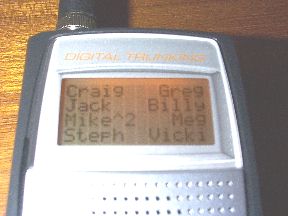|

|
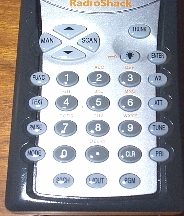
|
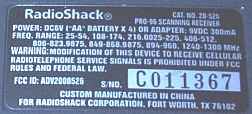
|

|
Two accessories for the PRO-96 (and other models).
The 800 MHz antenna provides better performance in the 800 MHz band than the stock antenna. The Interface Cable allows the scanner to be connected to a personal computer. |
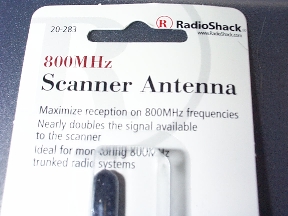
|
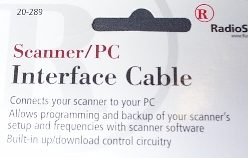
| This cable works with the following scanners: PRO-2053 (20-466), PRO-2067 (20-196), PRO-92 (20-522), PRO-93 (20-523), PRO-95 (20-525), PRO-96 (20-526) and PRO-99 (20-515) (download only). |
| CPU Version 1.1 | CPU Version 1.3 | Comments | ||
|---|---|---|---|---|
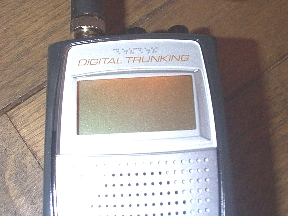
|
Immediately after power on.
Backlight is on before any text appears on the screen. |
|||
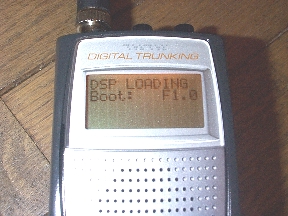
|
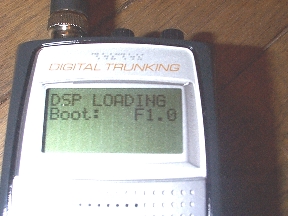
|
Reported boot version remains 1.0, although the behaviour of the backlight has changed. | ||

|

|
Startup screens. | ||
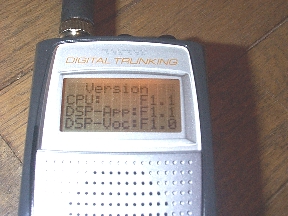
|
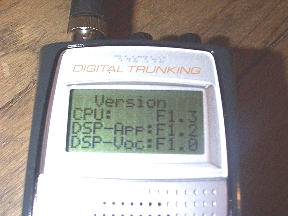
|
CPU Version upgraded from 1.1 to 1.3.
DSP Application upgraded from 1.1 to 1.2. |
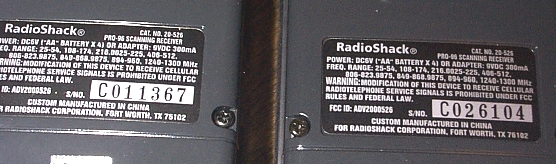
 A local feline isn't quite sure what to make of the PRO-96.
A local feline isn't quite sure what to make of the PRO-96.